- Save bird to your computer
- Open Photoshop & create a new layer. Open bird in PS.
- Move Tool - use to move bird onto your scrapbook page (put the bird on it's own layer) ... or whatever project you are working on.
- If you want to color it in, choose a foreground color and fill the bird with that color using your "paint bucket tool".
I know that may be confusing to some, so please let me know if you need further assistance. :)
I used this bird on THESE scrapbook pages. I added a white border around my birdies to make them look like a sticker, which I can teach you to do as well, if anyone is interested. I can also give a better tutorial if anyone is interested.
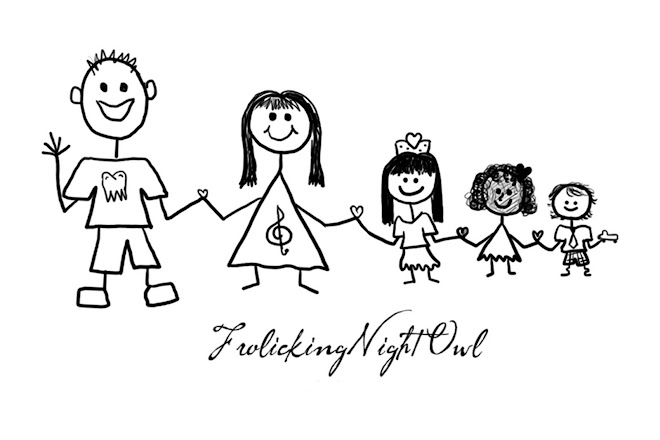



No comments:
Post a Comment