I tried my hand at using my own handwriting on a scrapbook page. It turned out a little shaky, but not terrible. I'll have to keep practicing. I actually tried a lot of new things on this page and I'd like to share one easy trick if you'd like to make a road trip or vacation page for your scrapbook.
Inserting a map into your page ....
1. Go to Google Maps.
2. Move the map around, zoom in & out, etc until what you see on your screen is what you'd like to see on your scrapbook page. Make sure both the starting and ending points of your trip can be seen on your screen.
3. Push the "Print Screen" button on your keyboard for Windows users or "Command+Control+Shift+4" for Mac users. This saves your screen shot to your computer's clipboard.
4. Paste (Control+V or Command+V) your map into whatever program you are using or document that you are working on. If you are a traditional paper scrapbooker, you could probably just paste your map into a program like Word & print the map. If you are using a scrapbooking or photo editing program for your digital scrapbooking pages, just have the scrapbook page open that you are working on before you paste your map and the map should show up for ya right on your page.
5. After your map is on the page, make adjustments to it's size, location on the page, etc as needed.
6. Finally, I added the orange dots to show where my trip started & ended. I used a round brush in Photoshop to do this. You could also just add text, stars or whatever makes you happy. :)
6. Finally, I added the orange dots to show where my trip started & ended. I used a round brush in Photoshop to do this. You could also just add text, stars or whatever makes you happy. :)
Have fun!
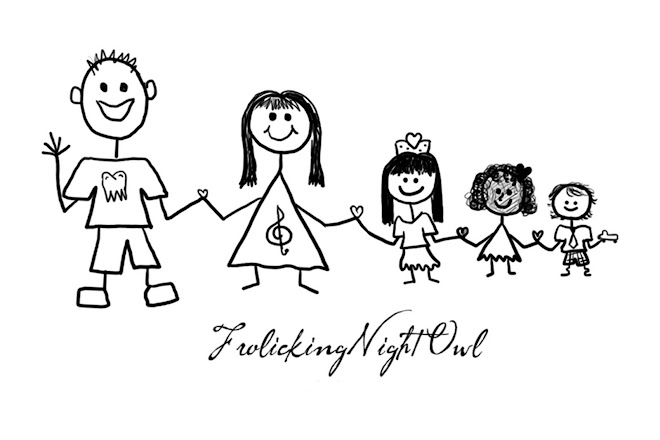

4 comments:
Love the map idea...What do you use to make your digital scrapbooks?
Hmmm ... not sure exactly what you mean. I use Photoshop to make my pages & then I print them at Costco with a lustre/matte finish. I get 12x12 prints and then slide my pages into the regular 12x12 scrapbooks that you can buy at Target, craft stores, etc. Did I answer your question somewhere in there?
This is a great idea. Thanks! I really appreciate your little tutorials.
So you're happy with Costco's print job? I've not printed anything large than 5x7 there, but I wasn't to pleased with it. Maybe it was my file... I'll have to try them again.
I see this page is from 2006... Are you behind in your scrapbooking? Am I not the only one?? ;)
yes, yes, yes! try costco again. if you are still having problems, get me to help you. costco is by far the best for the price, convenience, etc. all the students at the photography school with the Art Institute in pittsburgh used costco and most or all professional photographers that I've asked ...just to see if they agree ... say costco is the best ... unless you want to get into professional type companies but then you have to have a tax ID for some, deal with shipping & higher prices, etc. A lot of people like Ritz & Walgreens as well. Sams & Walmart are probably the worst I've seen and Target probably comes in a close 3rd for bad photos unless they've changed recently.
Post a Comment