I'm getting messages every day from people that want information and printables to make this gift. We put together a "Christmas Extravaganza" last year for our young women. Go HERE for more details. We wanted to end the night on a spiritual note and with a small gift for the girls to take home.
We bought 2x4-inch wood & had the store cut the blocks. We enlisted in the help of several ladies and painted the blocks black fairly quickly. We chose the sand the edges of each block a little bit for the worn look. Mod Podge (I recommend going with a matte rather than glossy Mod Podge) was used to attach the photos & then a bow was attached to the top with a fancy-looking nail type thing. I've also seen blocks like these where the ribbon is wrapped around the outside of the whole block and then tied a bow at the top. I'm sure there are oodles of options.
Costco is my favorite photo developing place for something that's quick & easy for most people. (They ship, too!) Regardless of where you go, get a luster/matte finish ... the glossy option will make it hard to read the wording. All files should be printed as a 4x6-inch photo. We wanted to have a border of wood showing around all 4 sides of our photo, so we used the file that makes two sets of the quotes per 4x6-inch photo. If you use the 2-per-page option, cut the white strip off of the bottom and then cut the photo in 1/2, so you'll have two photos, each about 3x3-7/8 inch.
**Please feel free to download & use my designs for non-commercial use only. I'm letting you use it for free, so you can not sell my design in any way, shape, or form. :)
If something isn't working or is not clear, please leave a comment and I'll do my best to help!!
**Update: I've had a few people leave comments & say they are having trouble converting the PDF to a JPG file. I've uploaded all 3 files to Flickr, so try these & see if they work better....
**Instructions for the JPEG/Flickr option:
1. Click on one of the three thumbnails above for the photo/printable that you desire. The enlarged photo/printable should open for you in Flickr. *Note that the last photo has a different font.
2. Right-click on the enlarged photo that opened in Flickr.
3. Select "ORIGINAL".
4. A new page with the photo should open in Flickr. Towards the top, find where it says, "Download this original size of this photo" and click on that.
5. At this point, you will choose what program you want to use to open the photo or where you'd like to save the photo on your computer.
6. Once the photo is saved on your computer, you can upload it to Costco's photo department or any photo-developing website of your choice.
Two Printables per 4x6-inch photo (you will end up with two 3x 3-7/8 inch photos) :
4x6-inch of printable (you will need larger blocks of wood for this option):
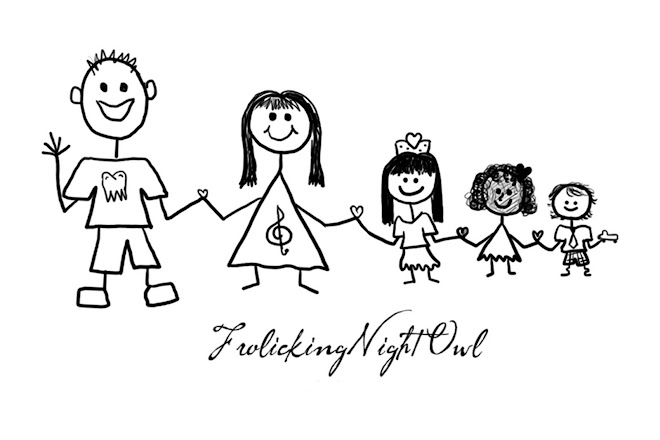

This is awesome!! Thank you!
ReplyDeleteThank you so much for posting this....it's life savers like you that make my job of being a full time home schooling mother to seven as well as Young woman's president so much easier. THAN YOU for sharing your amazing talent!!
ReplyDeleteHI! we love your idea of the Christmas block, and we would love to use it to make some little blocks like those for our sister on our ward as a Christmas present, but we are having trouble downloading the picture and i am a little confused with which version to go for if the PDF OR TXT... I YOU CAN HELP ME I would appreciate it. or if you can sen it to me in my email. i would love that too. we are trying to do the bigger one
ReplyDeleteHello! I am having trouble with the document as Costco and other photo labs don't recognize Adobe files - or...I just don't know how to upload adobe files? Is it possible to get these files in a jpeg or get directions for uploading Adobe files to a photo lab? Thanks so much for your time!!
ReplyDeleteThank you so much Ale & Susan for letting me know that this is too tricky. I just updated this blog post with jpeg files through Flickr. Please try this new route and let me know if it's still not working for you!
ReplyDeleteFNO
Thank so much for the new files! I really appreciate it!
ReplyDeleteSo how big are the finished blocks?
ReplyDeleteKimberly - Good question!
ReplyDeleteMy finished block is about 3 1/4" x 4 1/8". You can't really tell from my photo, but the printable does not cover the whole front of the block. There is about 1/8" around all 4 sides of the wood that can be seen behind the printable. I think it could be cute to possibly sand that edge a little, but if you're making a lot of blocks, that may not be worth your time. :)
Thank you so much, We are going to be making these this week. You are awesome! - From the Overlake 5th ward Young Women
ReplyDeleteLove this idea! I am able to download the JPEG but I don't know how to get it to 4x6. I am downloading it to Sams Club and it is just slightly bigger the n 4x6 and part of the picture is getting cut off. Thank You!!
ReplyDeleteHi "The Watkins"-
ReplyDeleteI have never used Sams Club for photo processing but I know that about 1/16" gets cut off around each of the 4 sides at Costco. They tried it explain it to me once, but it's just something that happens. I make all my designs with this in mind, so I hope Sam's Club isn't much more than 1/16" as well. You might try getting one print and making sure it looks OK before you make a whole bunch of prints. Enjoy!
Help!! My very sweet husband just came home with 30-cut and sanded blocks. Somehow, and I still can't figure it out, he cut the blocks to 3.5x3.5 (he must have really had fun with the sander). Is there anyway the design can be made to 3.25x3.25? Are the templates available so I can do it myself? If you created it, I'm happy to pay you for your time if there is anyway the size can be changed. Ugh!!
ReplyDeleteThank you so much for this fabulous idea!! I uploaded it to costco..when I see the proof, it crops off part of the words and question mark. Will it cut off part of the words/pictures if I oder the 4x6 print?? I just read your previous comment, so I wanted to make sure it wouldn't get cut off befire I order a ma-jillion for my ward! Thank you, thank you!!
ReplyDeleteLove this! When I uploaded the 4x6 print to costco, the preview show part of the letters getting cropped off on both sides. I just read your comment though, now I'm confused! Will Costco crop off letters on the 4x6 print? Even though the preview shows that it will? Ahh! Help! Thank you, Thank you!
ReplyDeleteWhat size do you cut the blocks?
ReplyDeleteSo would I make cuts every 3 1/2"?
ReplyDeleteHi,
ReplyDeleteYour design is so cute. Thanks so much for posting this. I was wondering how you created the 2 per 4x6 design? It is such a great idea to make it work out perfectly. Thanks Gina
Oh thank you SO much! These are lovely and go right along so perfectly with the theme of our family Christmas this year. As an FYI, I downloaded the jpeg as the double print on a 4x6 from Flickr. I printed them on my own printer set as 4x6 paper. They came out without flaw! I'm headed to the workshop right now to cut the 2x4 blocks and get started finishing these as gifts for my sons and their families, and our close friends! Thank you, and may you be richly blessed for sharing this with the rest of us. :-)
ReplyDelete