I had fun playing with some circles. I drew on the scalloped edge to make it a little more rustic or homemade looking. You can use these as is or type something onto them with a photo editing program. Use them for gift tags, church handouts, put them on a scrapbook page, or whatever you fancy. Just right click on the desired image and save. As always, these are for personal use only.
 |
| Patriotic Circle with no shadow |
 |
| Patriotic Circle with shadow |
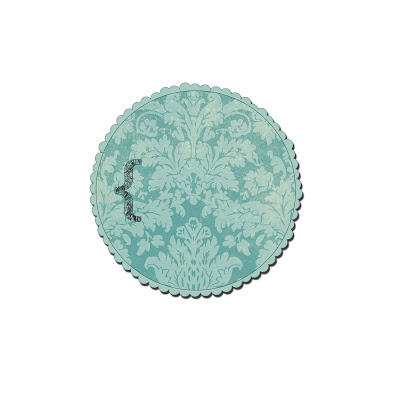 |
| Green Floral Circle with shadow |
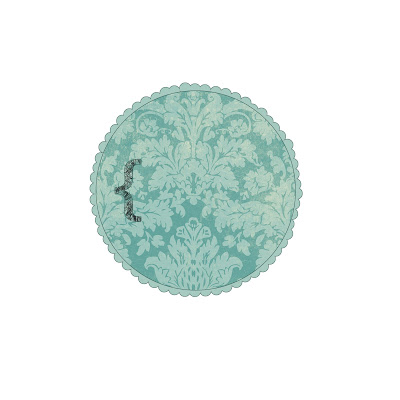 |
| Green Floral with no shadow |
I think when I made these, I gave the patriotic circles a transparent background & the green circles have a white background. If you want to take the white background off, open the green circle in Photoshop and SELECT the entire image ... like around the whole white box that will show up. Then Inverse your selection (go to Select then click on Inverse). Use can now use your Move Tool to drop the circle onto whatever you want.


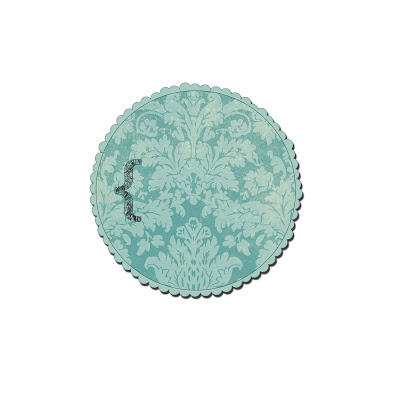
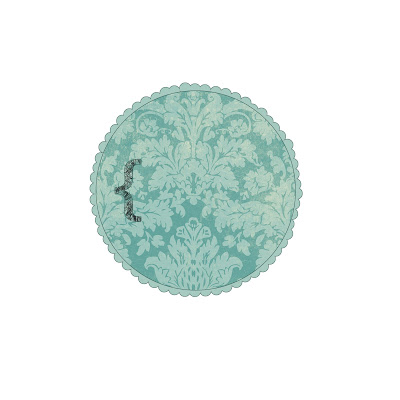
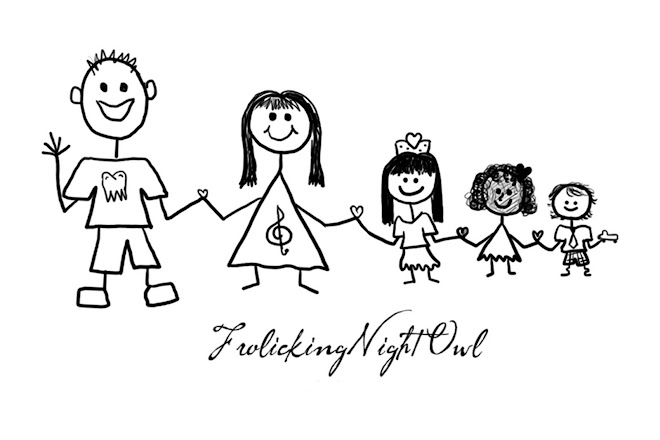


2 comments:
Ok, so how did you make these? Did you start from scratch or did you put different elements together? You must teach me :)
Both, I guess. I made my own circle and then inserted paper into the circles. I made the own scallops around the edge and the inserted paper I already had. Then I decorated them with the stars, scribbled inside the stars, etc.
Post a Comment